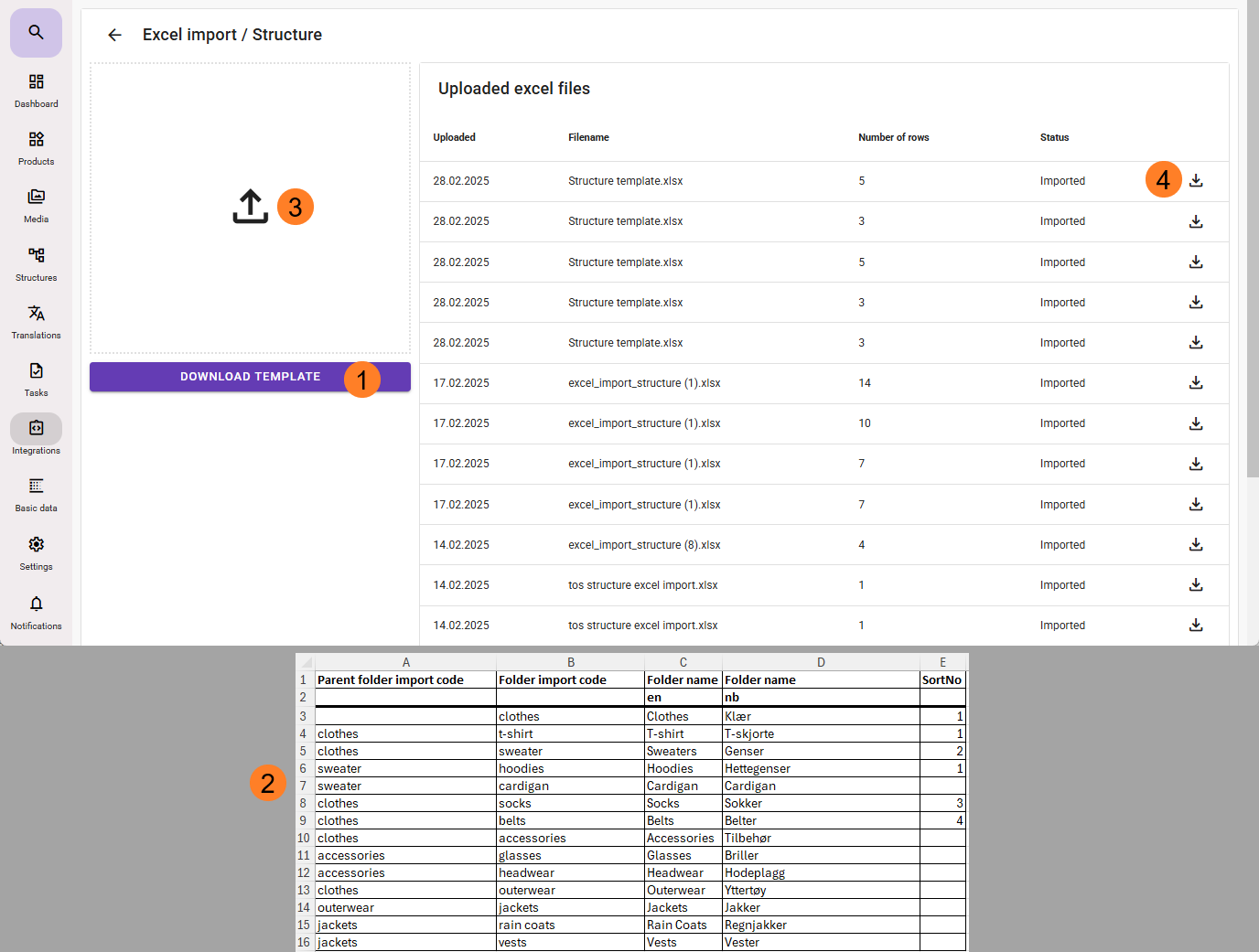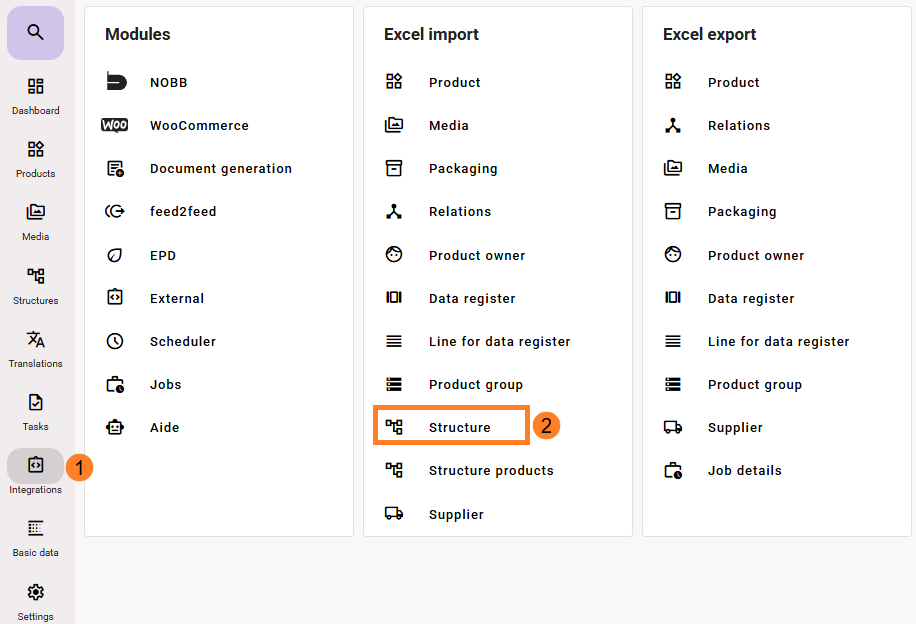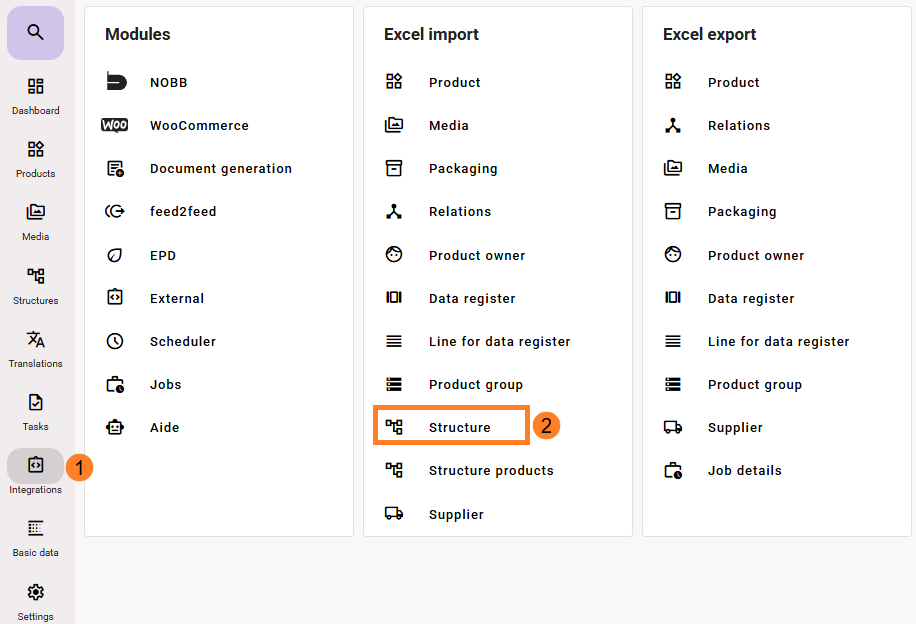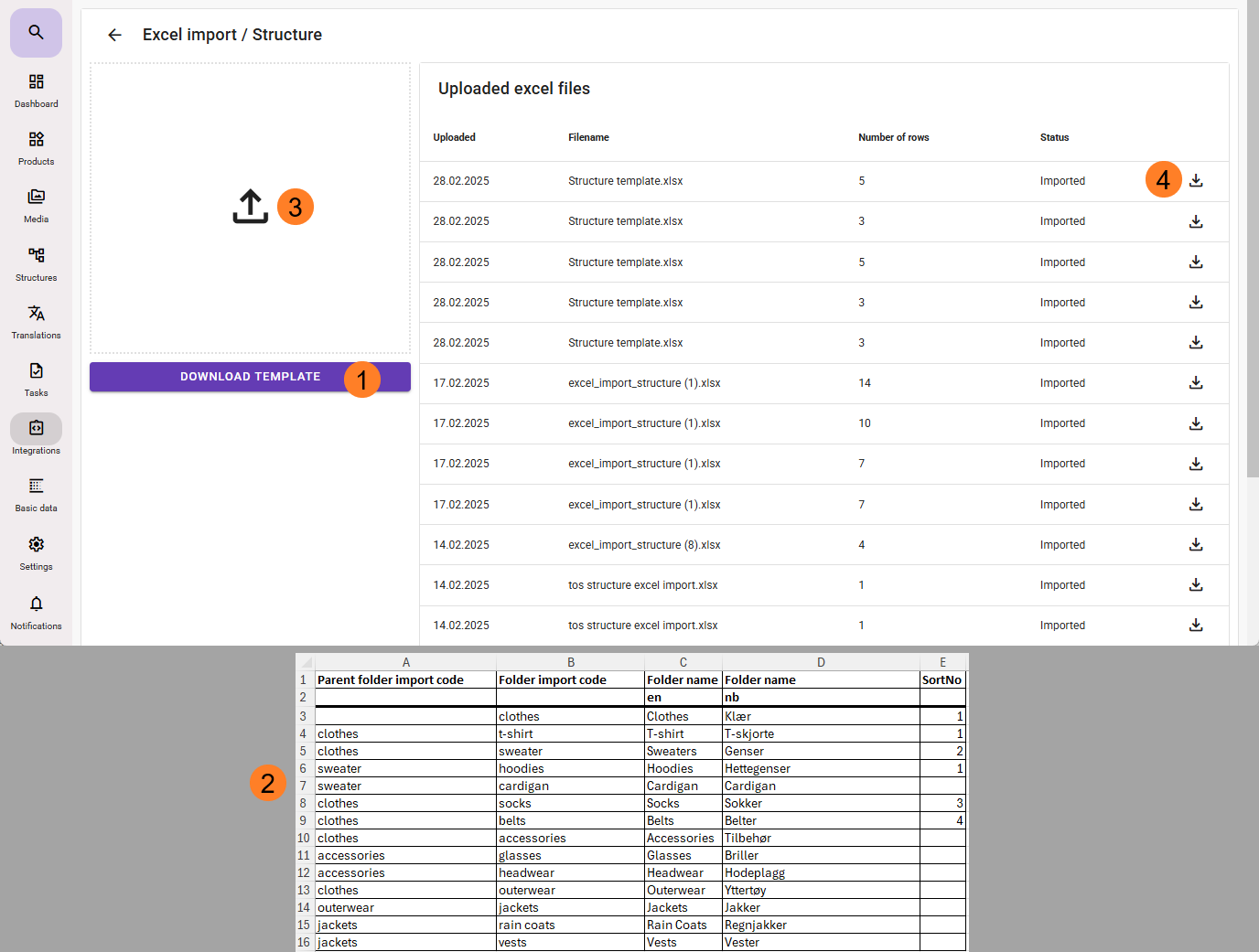IMPORTANT: You must have created the structure in the feed before you can import structure folders via Excel.
It is not required to add an import code to the structure itself, but if it is to be used in an integration via API, then add an import code to the structure you create.
To be able to upload a structure from Excel to the feed, you must use the template found under:
Integrations - Structure
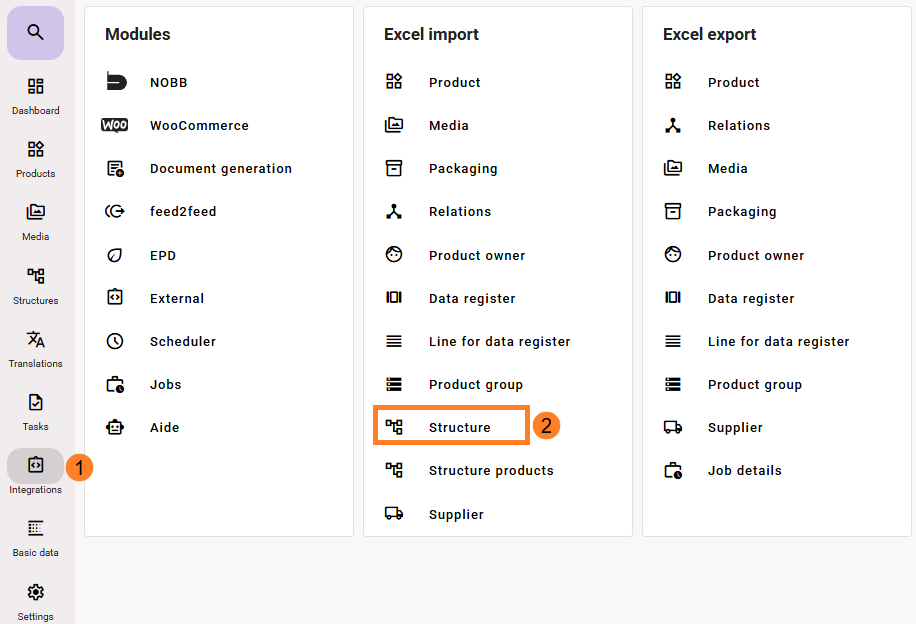
- Here you can download the template
- Fill in structure data in Excel.
- The top-level folder will be the only line that, for natural reasons, does not have a parent folder code.
- Subfolders must be linked to the parent folder with the import code of the parent folder. It is also necessary to include the import code and the name of the folder to be created.
- If there are multiple languages in the feed, it is recommended to name each folder in the different languages. If this is not done and there are users in the feed using the other languages, these folders will appear as blank values.
- SortNo is used to set the folder sort order at the same level.
- The completed document is uploaded to the feed by clicking on the shown icon, or dragging the file into this field.
- If you want to adjust a structure later (and have not edited the structure directly in the feed), you can download the imported structure, edit it, and then upload it again.