Upload template

Under "Integrations" in the main menu, you will find "Document Generation" if you have access to the module.
By clicking on this, you will be taken to the screen for setting up a document configuration. In the upper right corner, there is also an icon for uploading and maintaining your document templates. ![]()
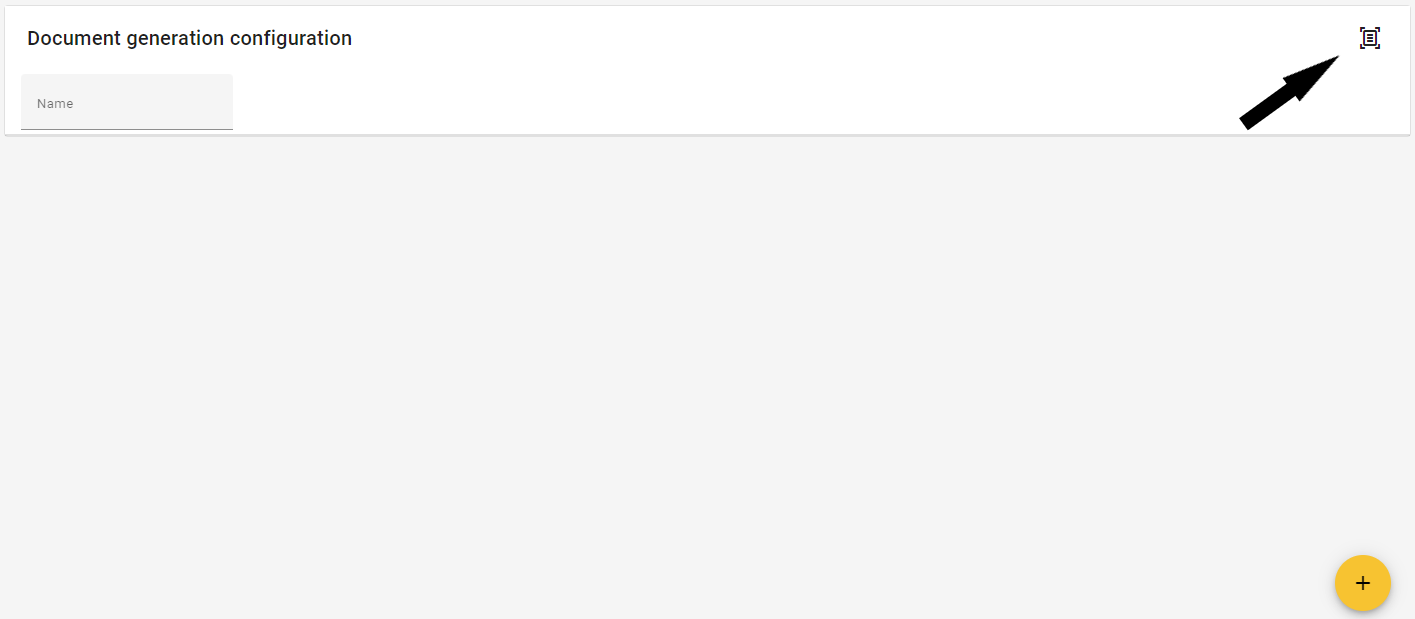
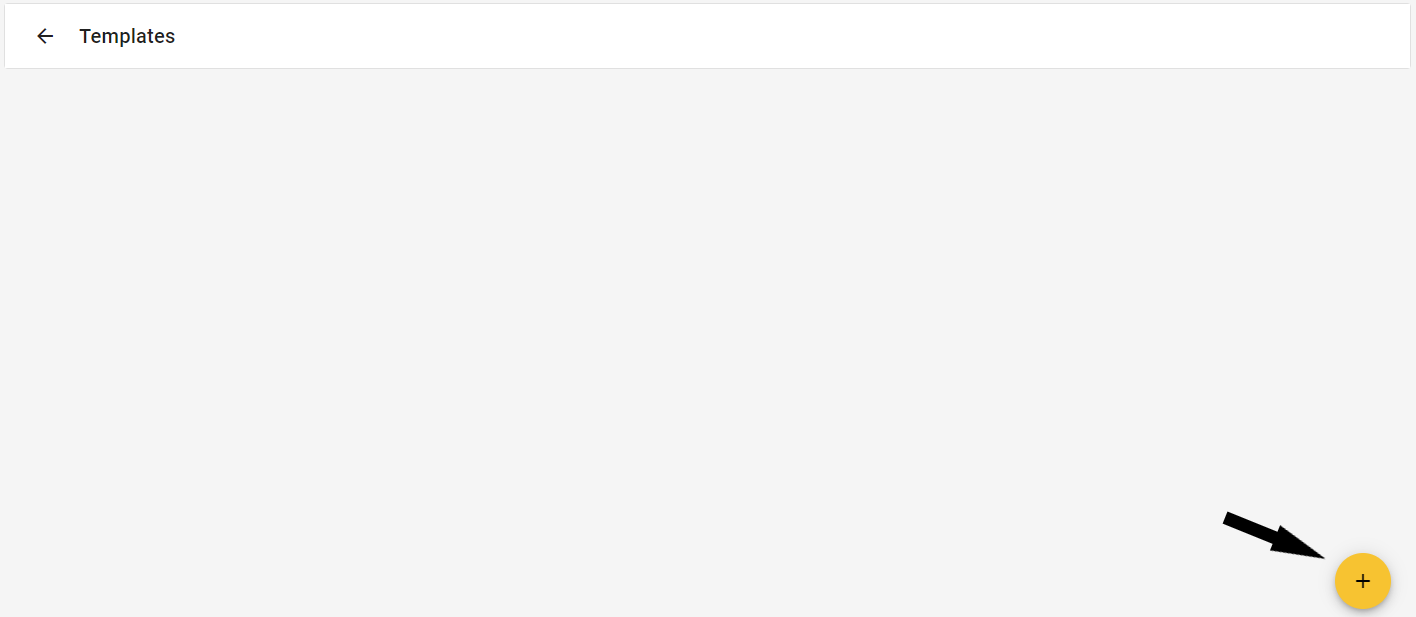

Here you will see an overview of existing templates. To upload a new template, click on the ![]() icon or use the shortcut 'C'. You can then upload the template you have created by dropping it into the canvas or by clicking on the folder icon to locate the file on your PC.
icon or use the shortcut 'C'. You can then upload the template you have created by dropping it into the canvas or by clicking on the folder icon to locate the file on your PC.