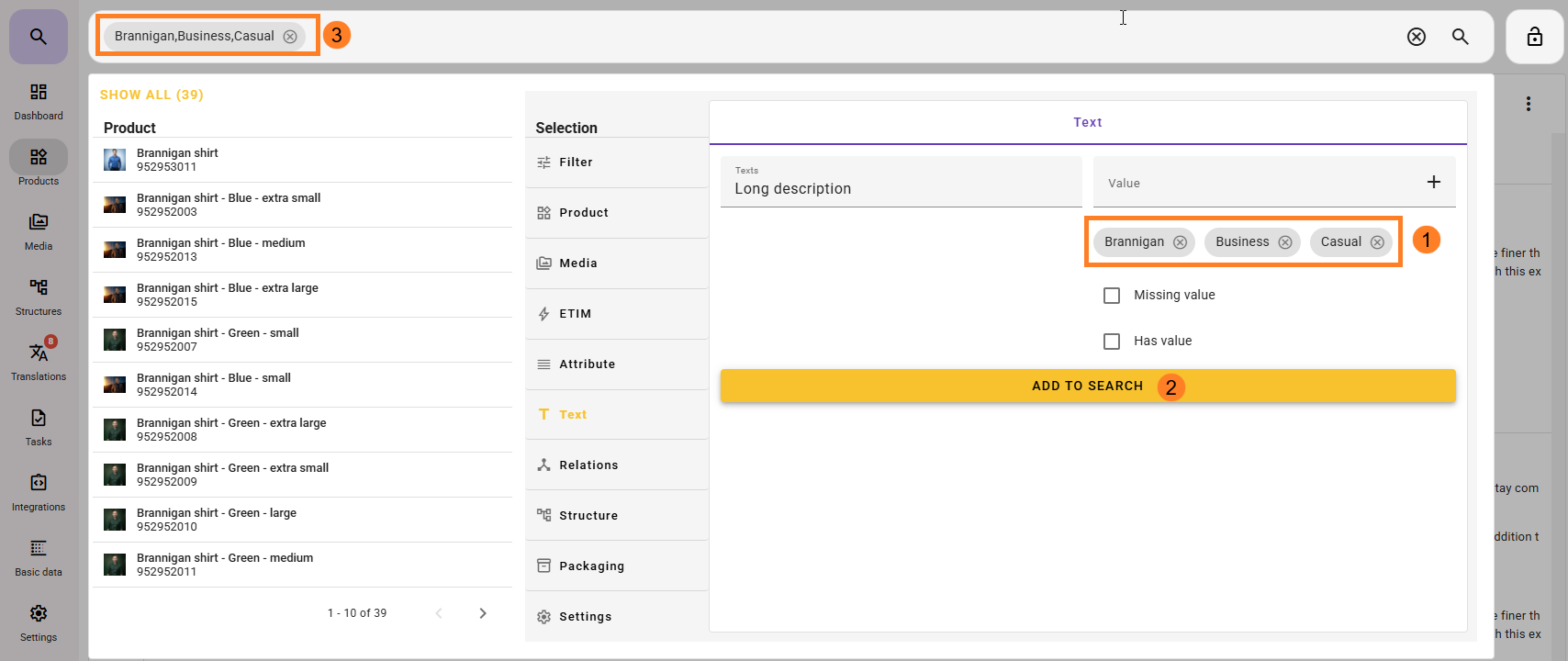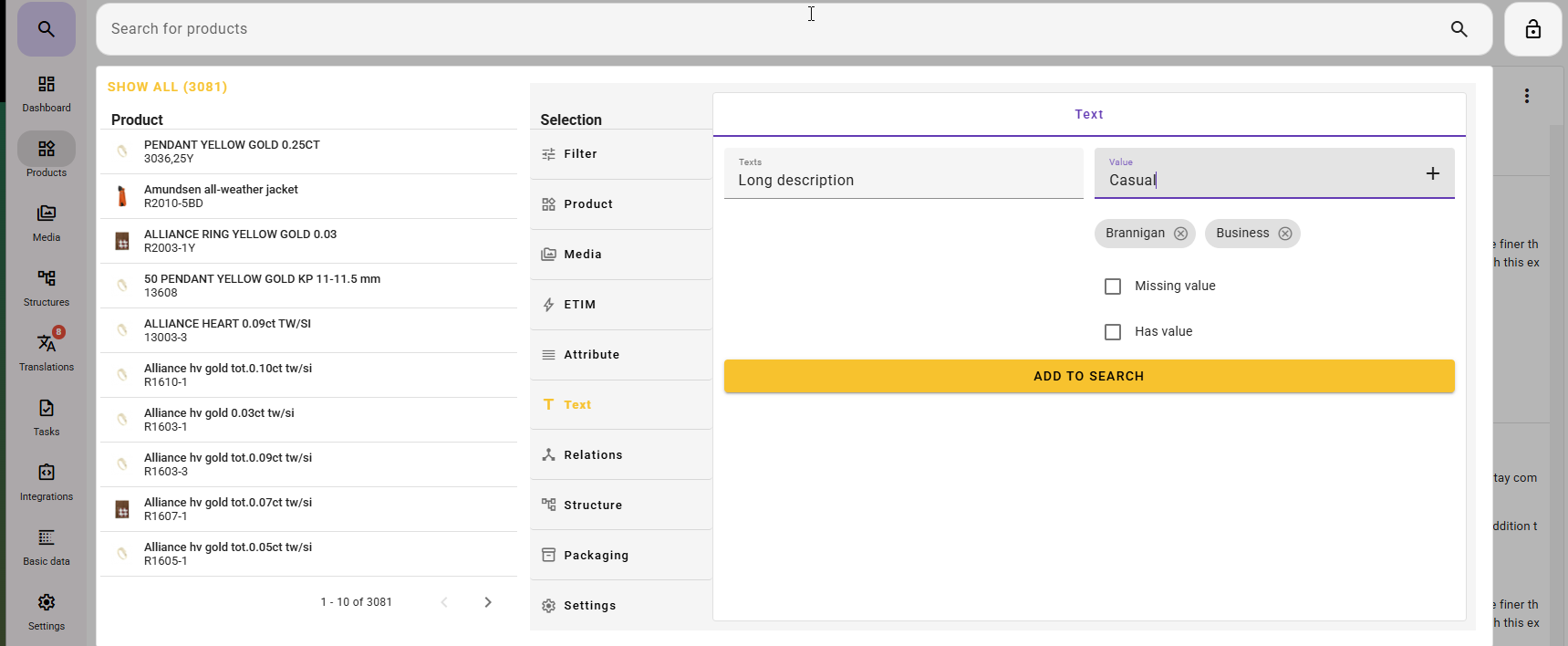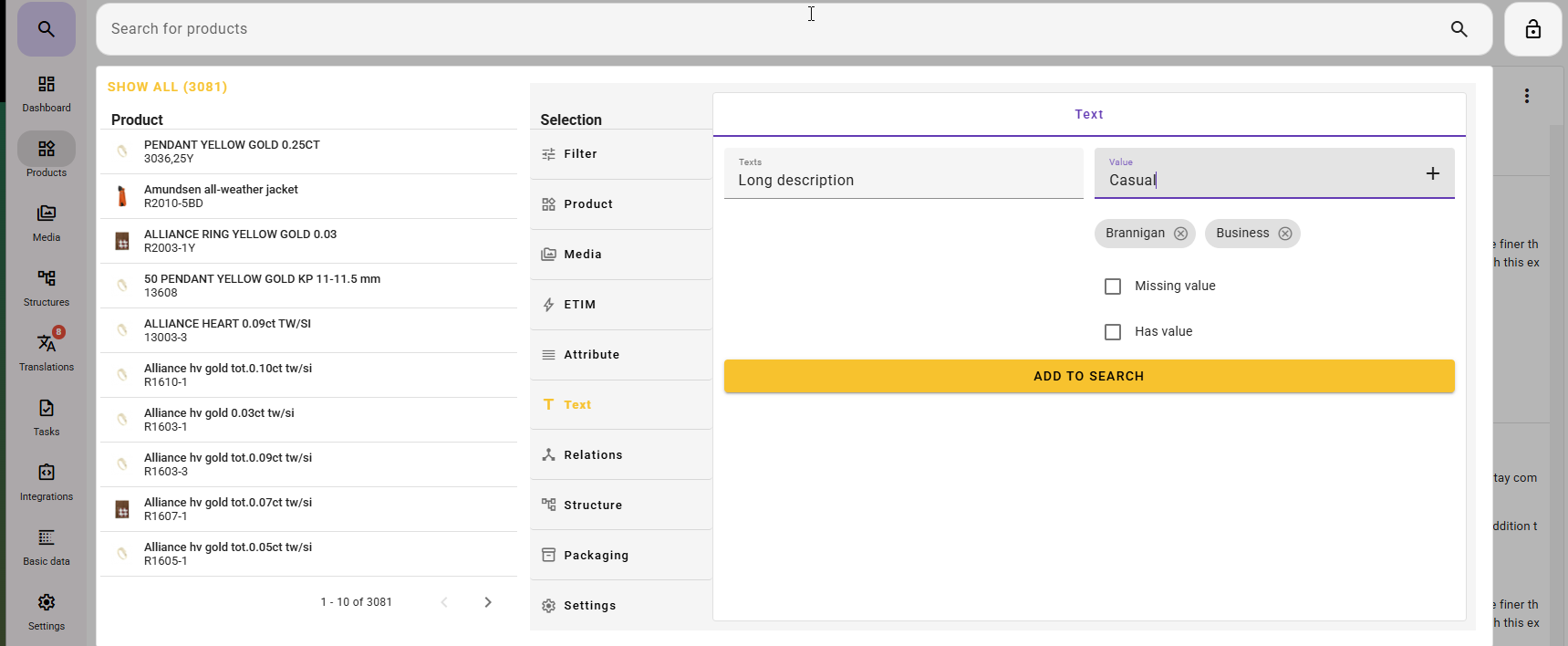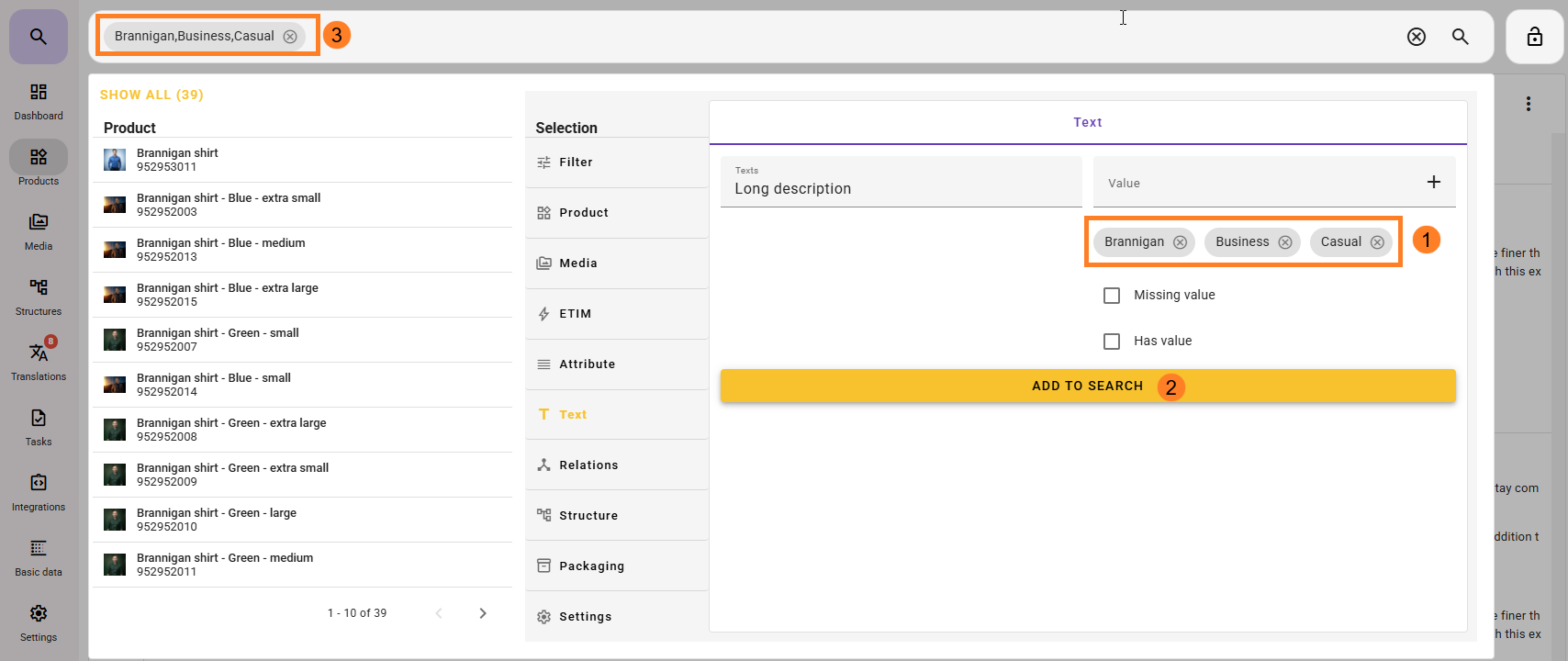If you need to search for multiple values in the same text field using AND logic, you can do so as follows:
- Click on Text under Selection in Search and select a text field.
- Enter the desired search text and click the + icon to the right of the text field. A chip will now appear just below the field where you're entering the search.
- Enter the next search text and again click the + icon to the right of the text field.
This way, you build a composite chip that searches for what you want to link together using AND logic.
(PS: You cannot click on these chips to select "does not contain")
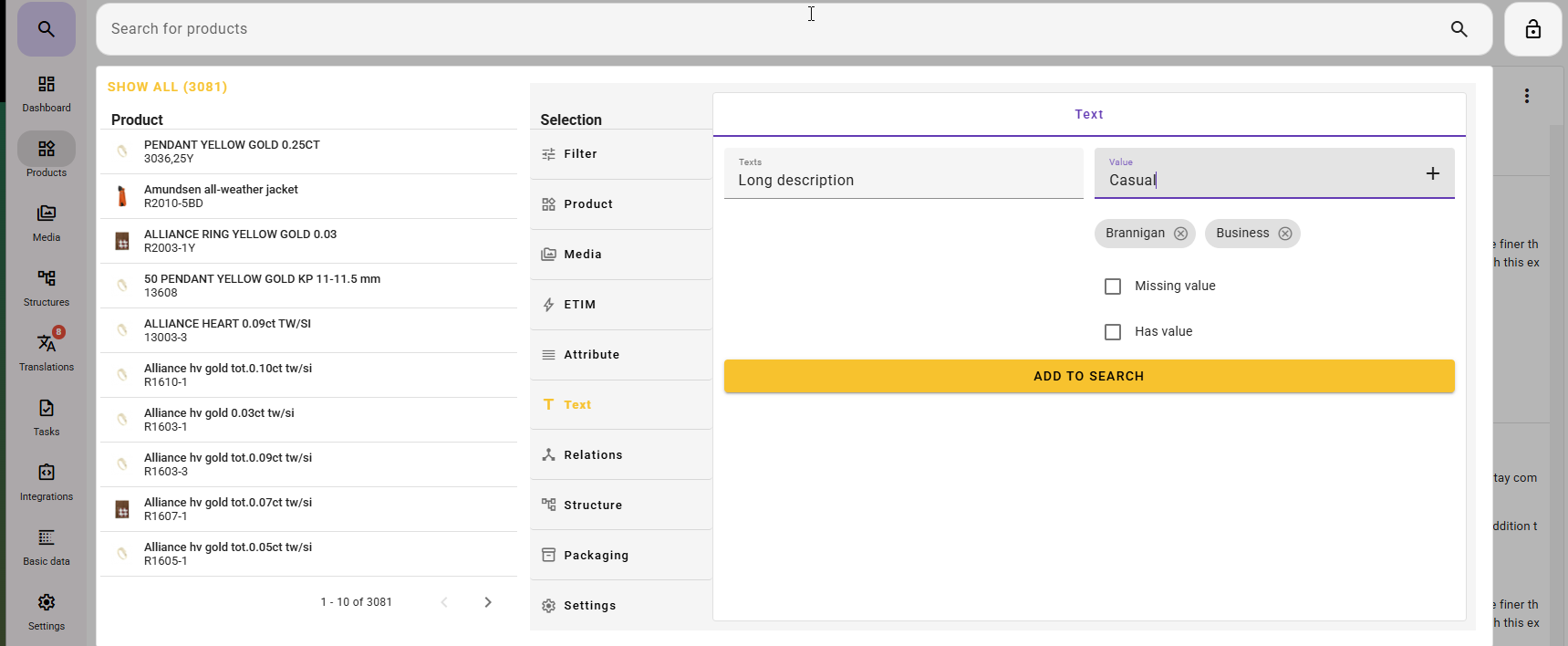
- Once the chip is complete(1)
- click ADD TO SEARCH (2)
- to activate the search (3).