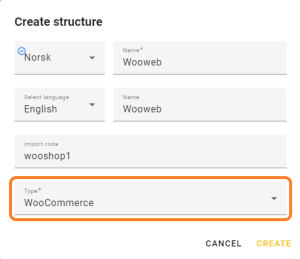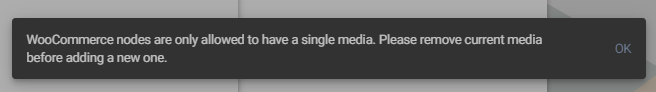Once you have access to the WooCommerce module in feed®, you also have the option to create a new type of structure called "WooCommerce"
WooCommerce structures are essentially similar to regular structures, but with a few important differences. For more information about structures, see information here.
- The nodes and products have an icon to manually trigger export to WooCommerce if the structure is linked to a Woo-Configuration
- Products must be manually added to the desired structure/category in feed®. It is not possible to add products via "Add search" which is available on regular structures
- On category nodes in the structure, it is only possible to upload 1 category image. Further attempts to upload media to a node will result in an error message.
Uploading a category image to a node is done via the orange + sign in the lower right corner when you are inside the node (here you can retrieve an image from the media bank, or upload). The Woocommerce template must support category image for display. - The structure must be entered manually in feed® and WooCommerce. There is no automatic synchronization of categories/structures either way. These must be mapped against each other in the woo config to achieve synchronization in structure.
Items that are in a feed® structure folder that are not mapped to a WooCommerce attribute are transferred to WooCommerce as uncategorized items.