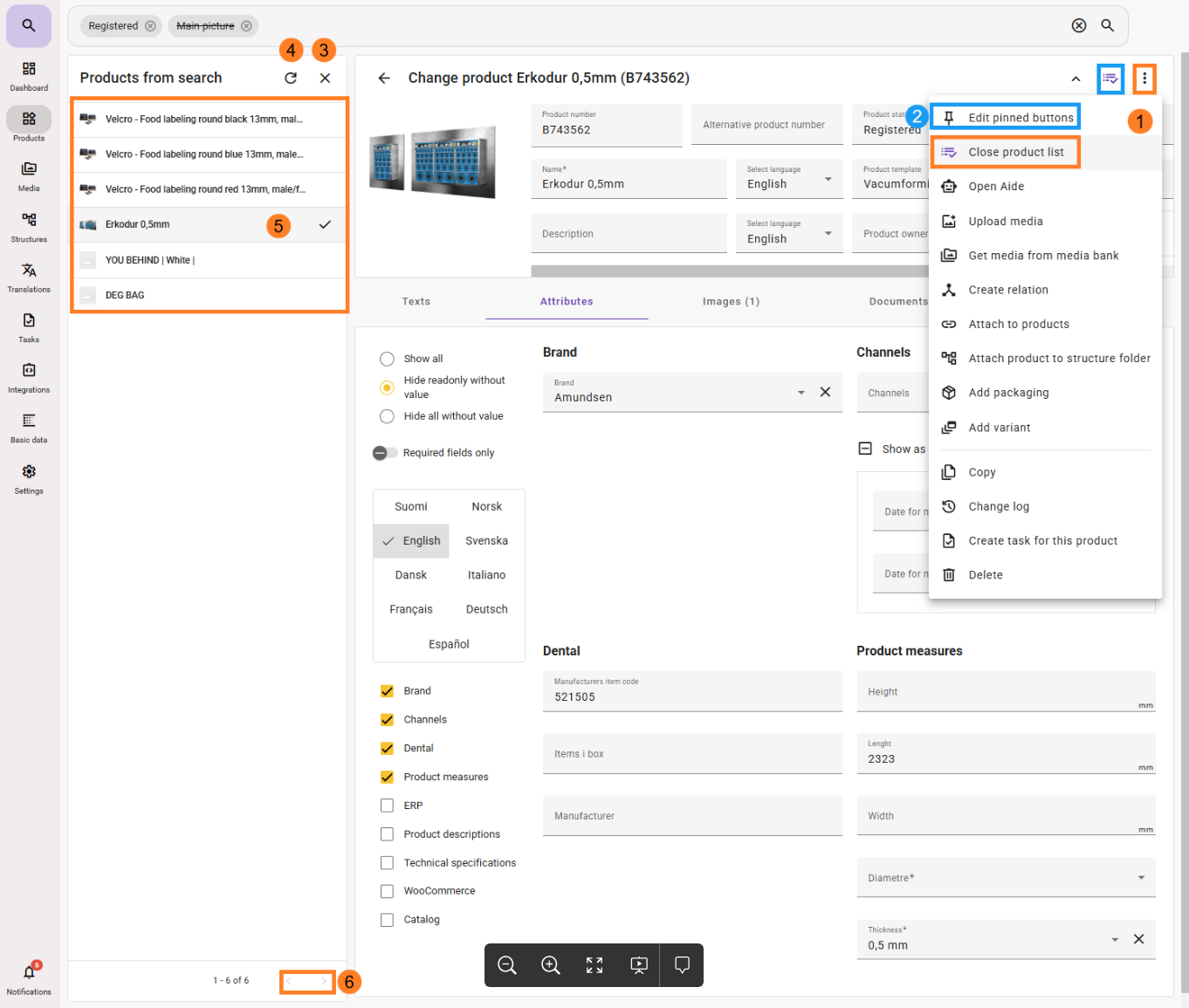This function makes it easy to to navigate between products in a search.
This is done by adding a product list that opens on the left side within the product details page. This list will contain the same products as your current search result, allowing users to navigate to the next/previous page and click on items in the list. The current product being viewed will be highlighted.
- The product list can be shown or hidden as needed by clicking the button at the contextual menu and click on Open/Close product list.
- If you use this function often, you can add a pinned button by clicking on the contextual menu and then "Edit Pinned buttons" and activate Product list.
- You can also close the list by clicking the "X" icon.
- If the search results have changed due to updates made to a product, you can reload the products by pressing the "Reload" icon.
- Navigate to another product by clicking on one of the other products in the list.
- If the search result includes more products than shown on one page, you can navigate back and forth using the arrows at the bottom of the list.