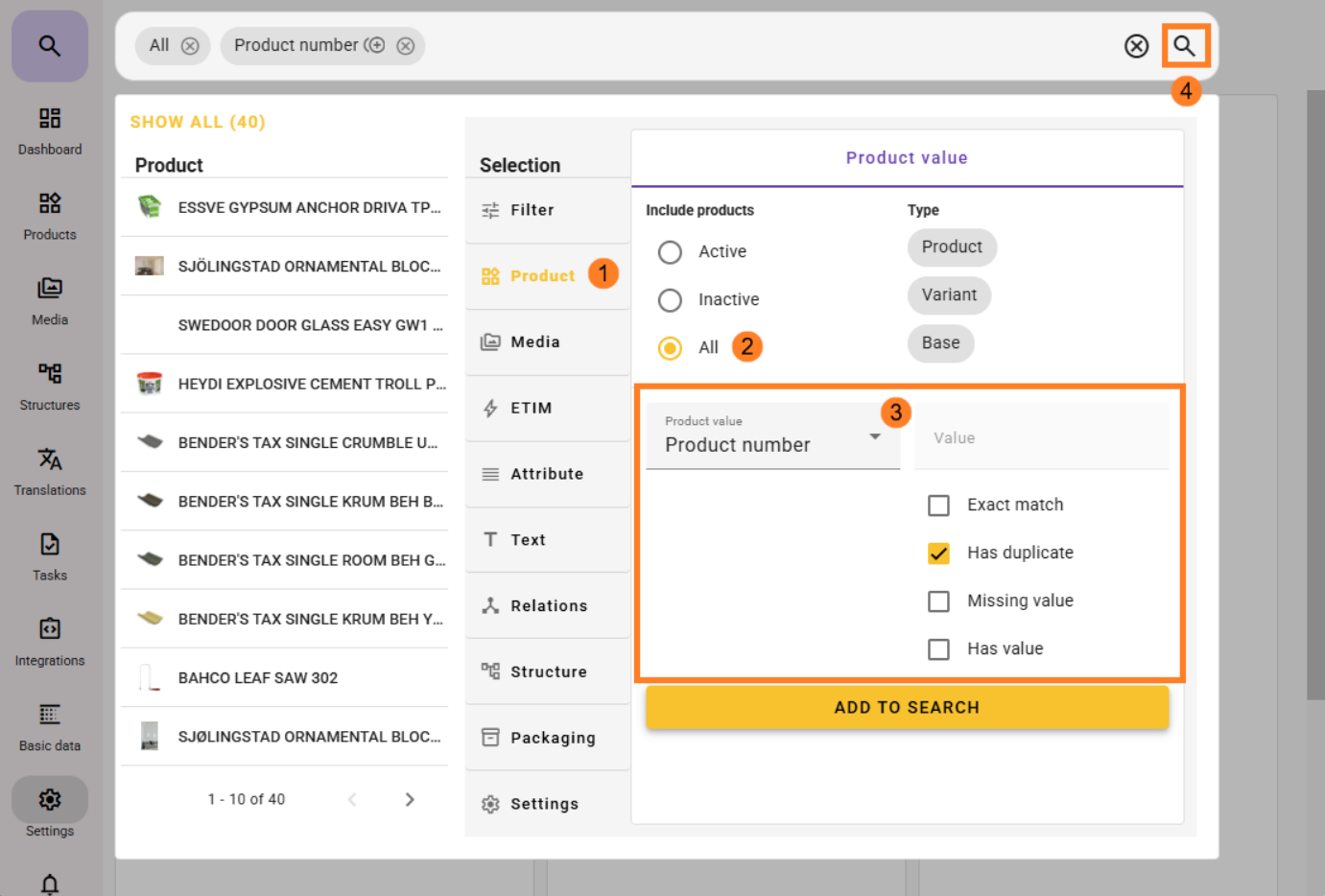Integrations in and out of feed will encounter problems with duplicates on product numbers.
Integration into feed will fail on products with duplicate product numbers in feed.
Outgoing Integrations from feed with duplicates will likely not fail, but overwrite data in the receiving system by alternating between the feed products it exports from feed.
For this reason, we specifically support searches to find duplicates in feed on the Product number field (and the Alternative product number).
- In the product search under Selection, click on Product.
- Click on All (under include products).
This is important to include duplicate searches across all statuses in feed. An integration will find duplicate products even if one is active and another is inactive in feed. - Under product number, click on "Has duplicate", and then click on "Add to search".
- Click on the magnifying glass to get a list of these products and take the necessary steps to remove duplicate product numbers.
After the above exercise is completed and duplicates are cleaned up, there is still a risk of creating more duplicates later on.
You can prevent this by setting the product number as UNIQUE in feed.
Under Settings - Settings - Product settings, you can activate UNIQUE to prevent creating new products/bases/variants with duplicate product numbers.