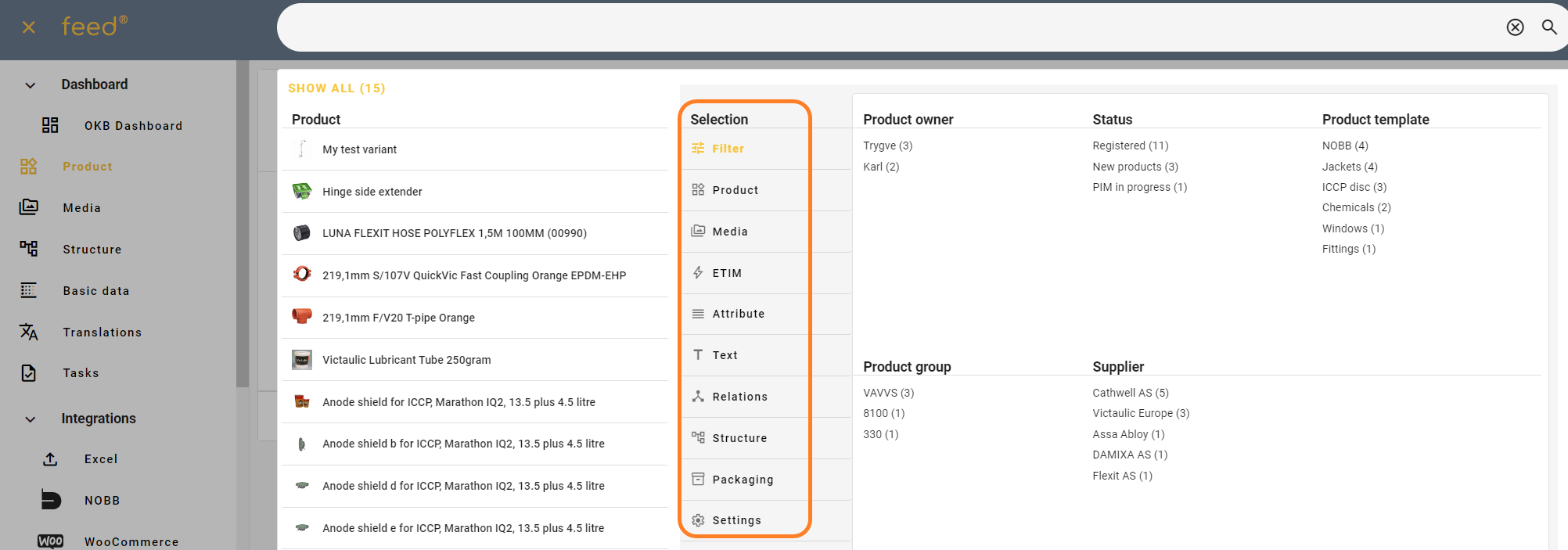- Click on Product
- Click on the three dots to open the menu.
- Click on Edit columns to add/remove the columns you need for the export.
- Click on Generate excel to export the selected columns to Excel.
You can also filter the result before doing the steps above if you do not want to export packaging information for all active products.
Simply click on the search bar and use filters under Selection.
The filter can also be saved as a user defined search on you dashboard or as a global search that is visible for all feed users on your solution.
When the export has completed you will se a number at the notification bell.
Now you can get to the export for download either by clicking on the notification or by clicking on Excel in the feed menu (1) and then Packaging under "Excel export"